Mouse Gestures Suite
Custom Functions
Note: Custom functions and user scripts are available since version 2.0.0.
Apart from a list of predefined functions to be used with mouse gestures you can define your own custom functions and get them to execute when you perform gestures. To create a custom function press Add Custom Function button in the Gestures Customization tab in options.
Custom functions can be used to execute one of the two types of actions:
- Menu Item Actions — execute any menu item action that is available in the main menu. The actions are available even if the menu is hidden (Firefox default).
- Scripts — this is used to execute any JavaScript code. You can either run internal browser commands or inject the script into a web page and run it as if it were part of the page.
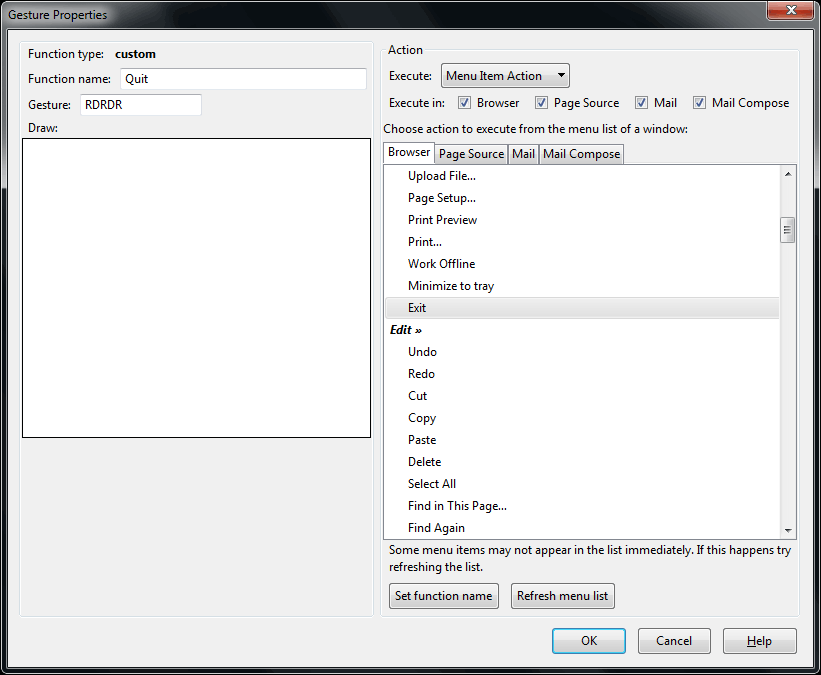
Custom functions can be configured to execute only in certain window types like Browser, Page Source, Mail or Mail Compose (the last two are applicable only to SeaMonkey). Also, contrary to the built-in functions you are allowed to define multiple custom functions with the same mouse gesture. This allows you to configure the same gesture to execute different actions in different window types.
Menu Item Actions
You can execute almost any menu action with mouse gestures as if you have selected this action in the menu itself. All available menus from the main menu bar are available: File, Edit, View, History, etc. You can also use menu items provided by other extension.
Please not that not all menu items can be executed in this way –
especially dynamically created menus are not available for gestures
and some may even work not as expected, for example don't try to
configure gestures for copying or moving messages between folders in
SeaMonkey. Test each new menu action to be sure if it will work
properly.
Scripts
See the section about scripts for detailed description.